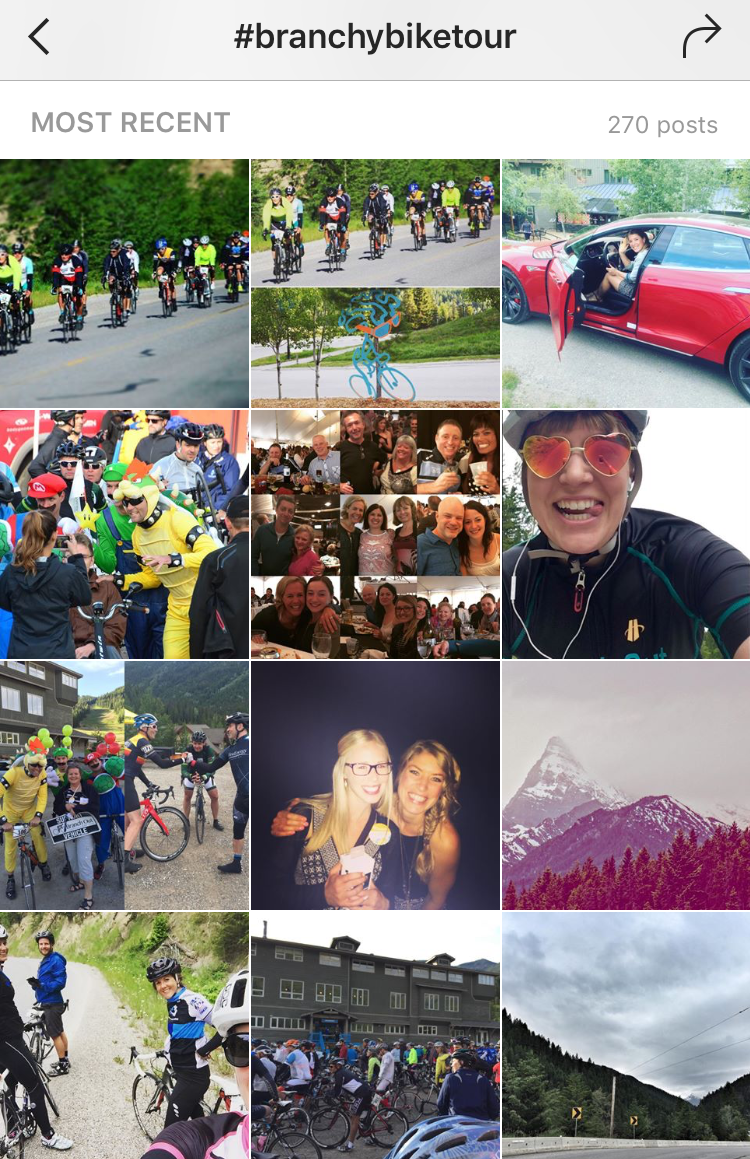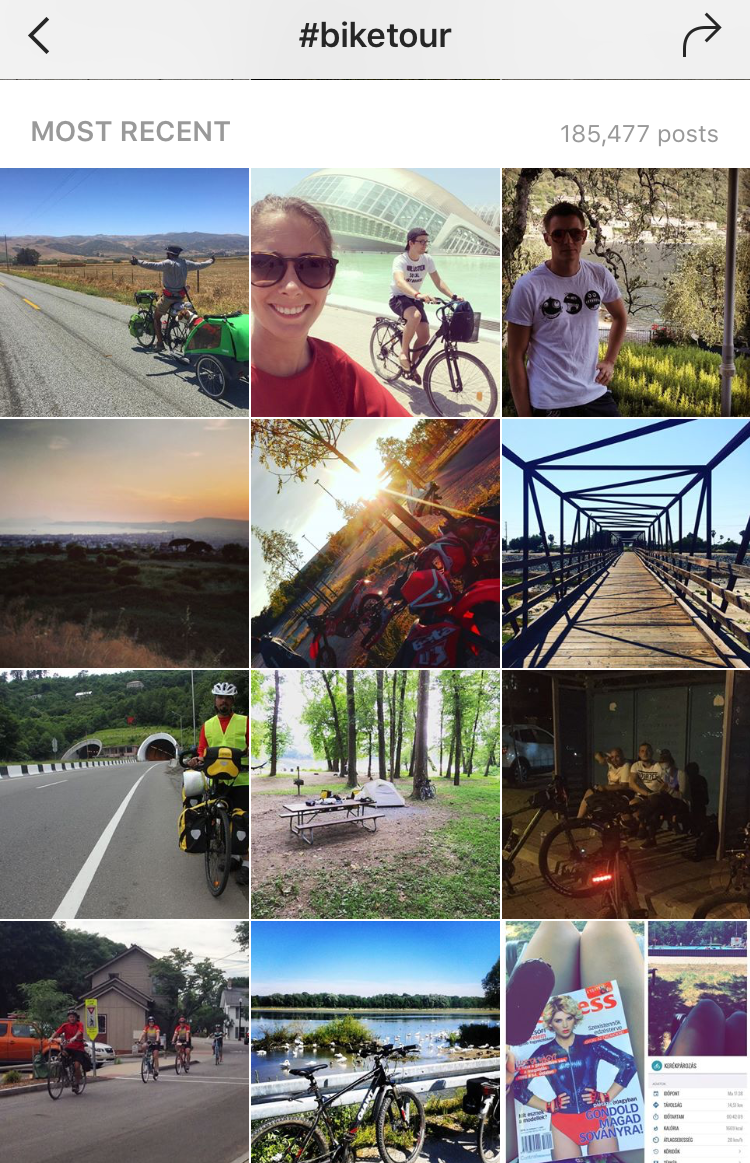Top 10 Tech Tools Event Planners Can’t Ignore
Make some room on your iPads and smartphones, ladies and gentlemen! You’ll want to download these 10 apps and tech tools to help you plan your next event. Oh and the best part? You don’t even have to be a techie to use them!
Make some room on your iPads and smartphones, ladies and gentlemen! You’ll want to download these 10 apps and tech tools to help you plan your next event.
Oh and the best part? You don’t even have to be a techie to use them!
#1 Asana
Asana is the 'organize anything' tool with a simple interface that makes teamwork easy… all for free! Manage multiple projects, to-do lists, assign tasks and due dates to team mates, and discuss ongoing projects with your team. It can be colour coded and you can enable 'celebrations' so there is a brightly coloured unicorn that flies across your screen once you complete a task! We are extremely motivated by this fun feature. Asana is a necessity for the hyper-organized event coordinator and team player.
#2 Squarespace
With Squarespace, you don’t have to be a designer to create a functional and attractive event website. It is an easy-to-learn, user friendly tool that can get your new event webpage up and running within minutes (okay, maybe 15-20 minutes if you’re customizing a template from scratch!) You can also purchase your domain name in this one stop shop. Use the blogging tool to share your content quickly and easily and add all your social handles to attract more followers. At approximately $18USD per year for a website and domain, it’s a great deal!
#3 Eventbrite
Eventbrite delivers one of the best event experiences for BOTH the attendee buying a ticket and the organizer managing registration. Eventbrite has updated and improved its event page design to make it even easier to create an attractive and professional event page. (Only downside is that you can’t easily format your event copy without some HTML and CSS ... But that’s hopefully going to be updated soon.) On the back end, you can create promo codes to share with VIPs, offer multiple ticket types, download attendee stats, and more! Use the mobile app on the day of the event to check-in attendees and track how many have arrived.
#4 Google Drive
What would we do without Google Drive? Google Docs and Sheets (Google’s version of Microsoft Excel) allow us to access planning documents anytime, anywhere. It makes collaboration easy by allowing multiple people to work simultaneously. Create and distribute feedback surveys or application forms using Google Forms. Submitted form data is sent directly to your Google account and it even puts it into a beautiful report format for you to read. No more annoying attachments or creating charts from scratch!
#5 Canva
Canva is a free, online design tool that we use to create custom content. From social media images, to posters, to event programs, Canva lets you step into a designer’s shoes quickly and easily without the complicated software. Want to be a considered a live tweeting genius? Download the iPhone app, take a photo, add your logo and publish branded images and content to share live during your event!
#6 Mailchimp
Mailchimp helps you to build and manage your email lists for free, up to 2,000 subscribers. Tracking opens and clicks can prepare you for how informed your attendees will be and can help you know when to change up your email strategy. Mailchimp ranks your most successful campaigns so you can see what works and what doesn’t! You can also personalize emails and subject lines to make your emails as friendly as possible.
#7 Streak for Gmail
Want to make your emails even more personalized? Dodge the spam folder with Streak, an app for Gmail users that lets you use personalized mail merge tags and send emails 1:1 instead of having to ‘bcc’ groups. This is a great way to email a group of speakers or sponsors. Expect an increase in responses!
" Streak has saved me hours of emailing and has increased response rates tenfold!" - one of our clients and a brand new Streak user
#8 Buffer
Buffer is your ultimate time saving tool that keeps your Twitter, Facebook and Instagram profiles filled with content. Don’t have time to post ad hoc? Schedule a week or more worth of posts on Buffer to save yourself some stress! Step it up a notch and download the Buffer add-on for Chrome to easily schedule retweets when you’re browsing the Internet. The analytics feature also tracks your top tweets.
#9 Spotify
Spotify gives you access to tons of readymade playlists! Don’t waste time worrying about your event tunes. Pick a playlist based on the mood you want to create for your event. Just be mindful that ads will play if you are using the free version so you’ll want to upgrade to the premium account for about ~$9CAD per month.
#10 Square
Square is a mobile payment processing and online invoicing tool. Using the square card reader, you can take credit card payments onsite and issue receipts for all purchases (including cash). Why limit ticket sales at the door or fundraising efforts? If your attendees prefer to be invoiced, you can do so (and collect payment) through Square. Events are about flexibility!
These are the tools we use to plan conferences and special events. What tools do you use?
Social Media Tips to Help You Promote Your Next Event
Social media is a powerful tool for engaging your audience and teaching them why they should attend your next event. In our first contribution to the Event Planning Toolkit, we cover three social media marketing strategies to help you get the right people in the room and to create buzz for events.
Social media is a powerful tool that not only lets you talk to your audience directly, but also lets you promote your next event. In this first blog post for our Event Planning Toolkit, we cover three social media marketing tips to help you get the right people in the room and create buzz for your events.
1. Create social media accounts for large events
Social media isn’t just intended for organizations. Your event deserves a voice too! Creating separate social media accounts for large events, such as conferences, will help you engage attendees and build a community year after year. It also makes it easier to build buzz and leverage past attendees to spread the word! They can also ask questions, reach out to others and set up meetings, and get a feel for the types of other attendees who will be “in the room”, so to speak.
The A100 organizes an annual conference called AccelerateAB. Both the organization and the event have social media accounts and they leverage one another to promote the event.
2. Create unique and memorable event hashtags
Event hashtags make it easy for social media users to follow conversations about your event. It’s important to make your hashtag unique, memorable and as short as possible (every character counts!)
Branch Out Neurological Foundation used #BranchyBikeTour rather than just #BikeTour so that its conversations didn’t get lost amongst the hundreds of other bike tours taking place around the same time.
Ensure your hashtag is listed on all of your event communications and marketing materials. This includes directional signage, attendee programs and table signage, to name a few.
Extra Tip: When attendees purchase tickets, encourage them to tell others and make it even easier by giving them a scripted post with the hashtag. For example:
Just purchased my ticket to #AccelerateAB! Looking forward to spending the day with the Alberta tech community on April 27 in Edmonton!
3. Use Click-to-Tweet to make it easy for others to promote your event
Want to make it even easier for busy people to start talking and tweeting about your event? Create easy-to-use Click-to-Tweets. Click-to-Tweet is a free tool that enables people to instantly publish your pre-scripted tweet with the push of a button. Here’s an example:
To create your own Click-to-Tweets:
- Go to Click-to-Tweet.com and “Sign in with Twitter”
- Write your tweet into the white message box and click “Generate New Link”. You will be provided with a shortened URL.
- You can either share this URL or hyperlink the tweet into an email or document so the reader can see the content before clicking
- Once the hyperlinked tweet is clicked, it will go directly to the individual's Twitter account
- At this point, they can either instantly post the pre-scripted content, or customize it before sharing
Now you are ready to get social!
Just remember, events are intended to be community builders. Engage your community online and prepare for your community to naturally expand as people start conversations about your event. Talk about building buzz!
Good luck!
-Team Catalystica