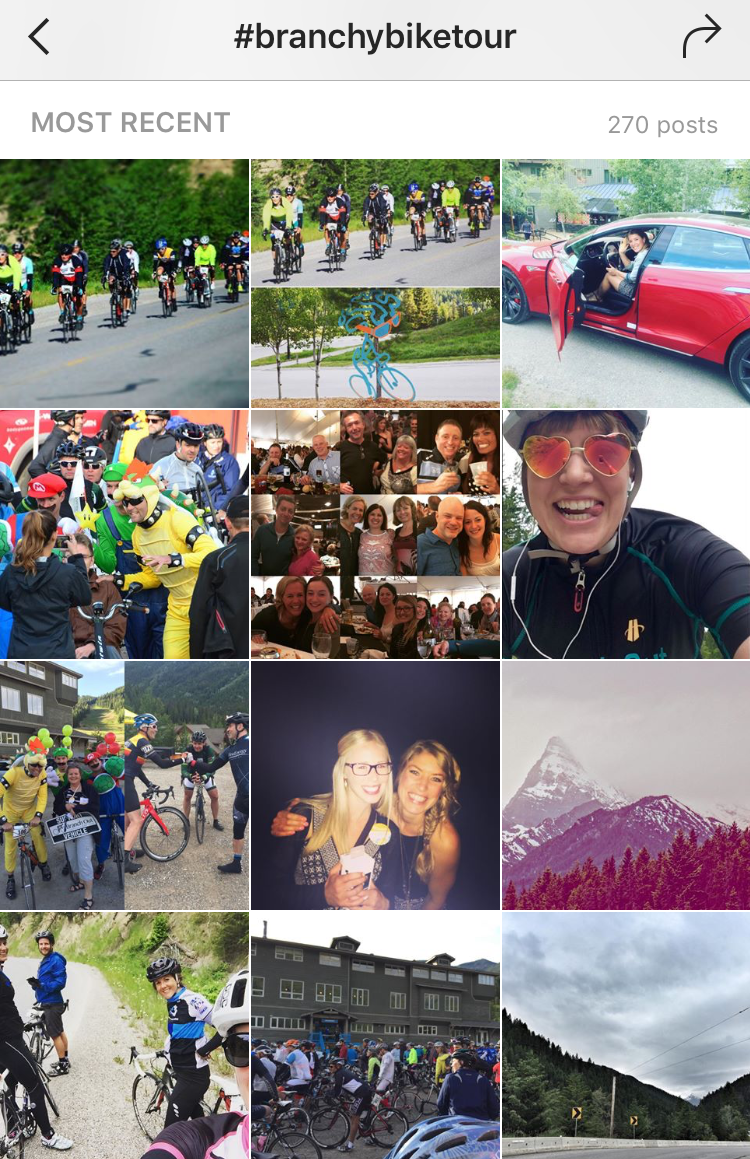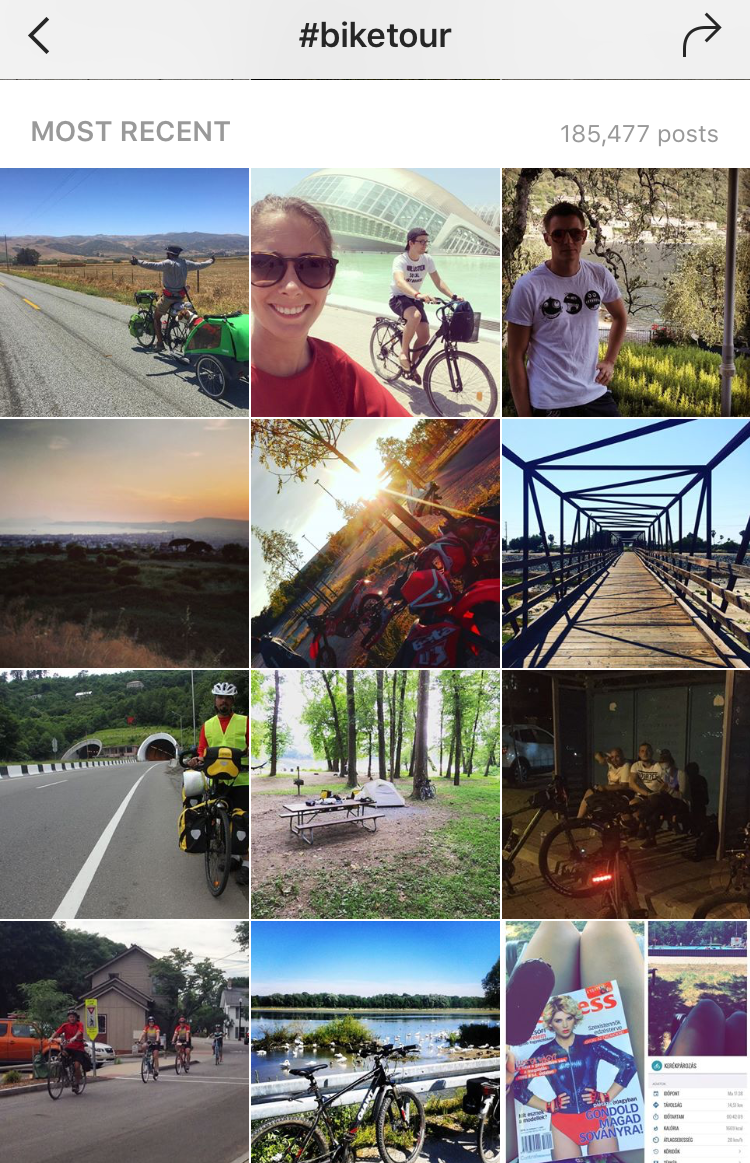How to Market Your Startup on a Shoestring Budget
You have a great idea. You know it, your team knows it. But you need EVERYONE to know about it. How are you going to spread the word when you are on a tight budget trying to maximize every dollar? Here are three easy (and effective) ways you can market your startup on a shoestring budget.
You have a great idea. You know it, your team knows it. But you need EVERYONE to know about it. How are you going to spread the word when you are on a tight budget trying to maximize every dollar?
Here are three easy (and effective) ways you can market your startup on a shoestring budget.
1. Develop Your Personal Brand
It was your knowledge, skills, and personality that led you into this business. Your personal brand is the fastest way to build a trusting relationship between your company and your potential clients, users, or customers. Nail. It. Down.
Demonstrate thought leadership.
Know what your area of expertise is and pick the best channel to share it. Are you a social media whiz? Then you better be the first one tweeting when Instagram introduces “stories” and when Twitter removes photos from its character count!
Just like every brand needs a voice, so do you.
Finding your voice takes practice but, once you have it, people will be able to appreciate your sense of professionalism, quirkiness, or whatever it is that you bring to the table. Every word counts.
Literally brand yo’self.
You need to know what colors, fonts, and things describe YOU. If you create your own website to share your expertise, you might want your own logo and colour scheme that can follow you wherever your career takes you.
Know what makes you unique and find a way to share that.
Outside of work, my life tends to revolve around coffee, cute stationery, and travel. Your audience wants to know YOU. That’s what takes your company from a logo to a team of real people.
Personal branding comes down to showing people who you are, and why they should trust the company that you put your blood, sweat, and tears into. People trust people, it’s that simple.
2. Find Partners That Will Help You Promote Your Brand For You
You did the research. You know that there is a group of people out there that want or need your product, service, or expertise! Find the organizations that share similar interests, but aren’t competitors, and turn them into community partners.
Make the relationship mutually beneficial.
Don’t go on your profiles, guns a blazing, and start spamming every inbox you can find hoping that someone, anyone, will say yes. Be strategic. Make a list of organizations that you think would actually benefit from promoting your company. How can you test whether the relationship makes sense? Ask yourself if you would feel comfortable promoting their content too!
Don’t feel comfortable asking for support? Just start promoting.
You don’t need permission. Their content is out there for the world to see, so start sharing it. Show your potential partners that you are invested in promoting their interests and that you see alignment with your brand. It will make asking for support that much easier.
Once you have a few solid community partners, keep those relationships strong. As you promote each other’s content, you will have developed a free brand ambassador.
3. Live Tweet at Events
There are so many different free Meetup groups, workshops, and lunch and learns in our community. Looking to increase engagement with your brand? There really is no better time to be tweeting than at an event that aligns with what you do.
Cut through the noise and tweet to your target audience.
If you send a tweet using an event hashtag or handle, suddenly your posts aren’t lost in the abyss of the entire Twittersphere. Instead, you speak to a smaller, relevant community where people are actually paying attention. You’ve just sent a targeted tweet without paying a cent.
Engage with other attendees.
If you find the pace of live tweeting overwhelming (which it can be) take a few breaks and engage with others who are posting. These are the people you want in your network! Follow the event hashtag and reply, retweet, and follow away. Who knows, maybe you will find a potential customer or community partner!
Find relevant followers quickly.
If you are in the stages of building an audience, this is one of the fastest ways to do it. General hashtags are useful, but you are still likely to attract a few “spammers” who are looking for literally anyone to follow them. If you want real, local followers with a true interest in your brand, engaging in social media conversations at events is a must.
Most free events only run an hour or two and are a great way to maximize the value of your time when resources are tight!
Effective marketing doesn’t have to be expensive! How do you market your startup?
Header photo by Jenn Richardson
Top 10 Tech Tools Event Planners Can’t Ignore
Make some room on your iPads and smartphones, ladies and gentlemen! You’ll want to download these 10 apps and tech tools to help you plan your next event. Oh and the best part? You don’t even have to be a techie to use them!
Make some room on your iPads and smartphones, ladies and gentlemen! You’ll want to download these 10 apps and tech tools to help you plan your next event.
Oh and the best part? You don’t even have to be a techie to use them!
#1 Asana
Asana is the 'organize anything' tool with a simple interface that makes teamwork easy… all for free! Manage multiple projects, to-do lists, assign tasks and due dates to team mates, and discuss ongoing projects with your team. It can be colour coded and you can enable 'celebrations' so there is a brightly coloured unicorn that flies across your screen once you complete a task! We are extremely motivated by this fun feature. Asana is a necessity for the hyper-organized event coordinator and team player.
#2 Squarespace
With Squarespace, you don’t have to be a designer to create a functional and attractive event website. It is an easy-to-learn, user friendly tool that can get your new event webpage up and running within minutes (okay, maybe 15-20 minutes if you’re customizing a template from scratch!) You can also purchase your domain name in this one stop shop. Use the blogging tool to share your content quickly and easily and add all your social handles to attract more followers. At approximately $18USD per year for a website and domain, it’s a great deal!
#3 Eventbrite
Eventbrite delivers one of the best event experiences for BOTH the attendee buying a ticket and the organizer managing registration. Eventbrite has updated and improved its event page design to make it even easier to create an attractive and professional event page. (Only downside is that you can’t easily format your event copy without some HTML and CSS ... But that’s hopefully going to be updated soon.) On the back end, you can create promo codes to share with VIPs, offer multiple ticket types, download attendee stats, and more! Use the mobile app on the day of the event to check-in attendees and track how many have arrived.
#4 Google Drive
What would we do without Google Drive? Google Docs and Sheets (Google’s version of Microsoft Excel) allow us to access planning documents anytime, anywhere. It makes collaboration easy by allowing multiple people to work simultaneously. Create and distribute feedback surveys or application forms using Google Forms. Submitted form data is sent directly to your Google account and it even puts it into a beautiful report format for you to read. No more annoying attachments or creating charts from scratch!
#5 Canva
Canva is a free, online design tool that we use to create custom content. From social media images, to posters, to event programs, Canva lets you step into a designer’s shoes quickly and easily without the complicated software. Want to be a considered a live tweeting genius? Download the iPhone app, take a photo, add your logo and publish branded images and content to share live during your event!
#6 Mailchimp
Mailchimp helps you to build and manage your email lists for free, up to 2,000 subscribers. Tracking opens and clicks can prepare you for how informed your attendees will be and can help you know when to change up your email strategy. Mailchimp ranks your most successful campaigns so you can see what works and what doesn’t! You can also personalize emails and subject lines to make your emails as friendly as possible.
#7 Streak for Gmail
Want to make your emails even more personalized? Dodge the spam folder with Streak, an app for Gmail users that lets you use personalized mail merge tags and send emails 1:1 instead of having to ‘bcc’ groups. This is a great way to email a group of speakers or sponsors. Expect an increase in responses!
" Streak has saved me hours of emailing and has increased response rates tenfold!" - one of our clients and a brand new Streak user
#8 Buffer
Buffer is your ultimate time saving tool that keeps your Twitter, Facebook and Instagram profiles filled with content. Don’t have time to post ad hoc? Schedule a week or more worth of posts on Buffer to save yourself some stress! Step it up a notch and download the Buffer add-on for Chrome to easily schedule retweets when you’re browsing the Internet. The analytics feature also tracks your top tweets.
#9 Spotify
Spotify gives you access to tons of readymade playlists! Don’t waste time worrying about your event tunes. Pick a playlist based on the mood you want to create for your event. Just be mindful that ads will play if you are using the free version so you’ll want to upgrade to the premium account for about ~$9CAD per month.
#10 Square
Square is a mobile payment processing and online invoicing tool. Using the square card reader, you can take credit card payments onsite and issue receipts for all purchases (including cash). Why limit ticket sales at the door or fundraising efforts? If your attendees prefer to be invoiced, you can do so (and collect payment) through Square. Events are about flexibility!
These are the tools we use to plan conferences and special events. What tools do you use?
Social Media Tips to Help You Promote Your Next Event
Social media is a powerful tool for engaging your audience and teaching them why they should attend your next event. In our first contribution to the Event Planning Toolkit, we cover three social media marketing strategies to help you get the right people in the room and to create buzz for events.
Social media is a powerful tool that not only lets you talk to your audience directly, but also lets you promote your next event. In this first blog post for our Event Planning Toolkit, we cover three social media marketing tips to help you get the right people in the room and create buzz for your events.
1. Create social media accounts for large events
Social media isn’t just intended for organizations. Your event deserves a voice too! Creating separate social media accounts for large events, such as conferences, will help you engage attendees and build a community year after year. It also makes it easier to build buzz and leverage past attendees to spread the word! They can also ask questions, reach out to others and set up meetings, and get a feel for the types of other attendees who will be “in the room”, so to speak.
The A100 organizes an annual conference called AccelerateAB. Both the organization and the event have social media accounts and they leverage one another to promote the event.
2. Create unique and memorable event hashtags
Event hashtags make it easy for social media users to follow conversations about your event. It’s important to make your hashtag unique, memorable and as short as possible (every character counts!)
Branch Out Neurological Foundation used #BranchyBikeTour rather than just #BikeTour so that its conversations didn’t get lost amongst the hundreds of other bike tours taking place around the same time.
Ensure your hashtag is listed on all of your event communications and marketing materials. This includes directional signage, attendee programs and table signage, to name a few.
Extra Tip: When attendees purchase tickets, encourage them to tell others and make it even easier by giving them a scripted post with the hashtag. For example:
Just purchased my ticket to #AccelerateAB! Looking forward to spending the day with the Alberta tech community on April 27 in Edmonton!
3. Use Click-to-Tweet to make it easy for others to promote your event
Want to make it even easier for busy people to start talking and tweeting about your event? Create easy-to-use Click-to-Tweets. Click-to-Tweet is a free tool that enables people to instantly publish your pre-scripted tweet with the push of a button. Here’s an example:
To create your own Click-to-Tweets:
- Go to Click-to-Tweet.com and “Sign in with Twitter”
- Write your tweet into the white message box and click “Generate New Link”. You will be provided with a shortened URL.
- You can either share this URL or hyperlink the tweet into an email or document so the reader can see the content before clicking
- Once the hyperlinked tweet is clicked, it will go directly to the individual's Twitter account
- At this point, they can either instantly post the pre-scripted content, or customize it before sharing
Now you are ready to get social!
Just remember, events are intended to be community builders. Engage your community online and prepare for your community to naturally expand as people start conversations about your event. Talk about building buzz!
Good luck!
-Team Catalystica
Cut Through the Clutter with Experiential Marketing
Learn how to cut through advertising clutter using experiential marketing activities.
What is experiential marketing?
Experiential marketing is a form of advertising in which your consumer gets to experience your brand through their senses - taste, touch, sight, sound, and smell.
Experiential marketing isn’t a new concept or marketing buzzword; The term “experiential” was first coined by Alvin Toffler in his 1971 book “Future Shock” and expanded upon 30 years later by Joseph Pine and James Gilmore in “The Experience Economy.” Think about the last time you visited Costco and sampled that brand new popcorn mix. Or that time you attended an informative lunch & learn sponsored by ATB Financial. Or when you personalized your can of Coca Cola at Stampede.
As you can imagine, there are many creative ways to engage your consumers or clients at an experiential level.
But why does experiential marketing matter?
Two words: Advertising clutter.
Today, we are inundated with thousands of marketing messages each day. “We've gone from being exposed to about 500 ads a day back in the 1970's to as many as 5,000 a day today,” according to Jay Walker-Smith, President of marketing firm Yankelovich.
Strategic experiential marketing activities can help you cut through the advertising clutter. It can help your organization:
- Generate leads
- Strengthen relationships with existing clients or consumers
- Educate your consumers
- Position yourself as a thought leader
- Increase brand awareness
- Create lasting, memorable impressions
Experiential marketing for B2B
Experiential marketing can also be applied for business-to-business (B2B) companies. Here are some ideas:
Host an informative lunch and learn for your clients on a problem they currently face
Create a contest that gives your community members an opportunity submit an idea and organize an event to announce the winner
Attend a conference or community event and have your colleagues hand out samples or discount cards in exchange for a photo or social media mention
Organize a fundraiser and support an important cause while bringing your clients, colleagues and community members together
Implementing a successful experiential marketing campaign
The key to developing a successful experiential marketing campaign is to ensure you understand your target audience’s behaviours, hobbies, and needs.
For example, if you were interested in hiring software developers, you wouldn’t throw a huge office party with loud music, fancy food and a black tie dress code. (Well, you could always try). Instead, we recommend getting to know your existing software developers. Where do they hang out? What do they like to do? What kinds of events or Meetups do they attend?
Research their needs and then create an event or experience that they would be drawn to so you can remove as many barriers to engagement as possible.
Do you have examples of successful experiential marketing campaigns that you’ve implemented or taken part in? Share them below!
The Do's and Don'ts of Using Conference Apps
Looking for a conference app? Here are the Do's and Don'ts based on personal experience using Bizzabo for the Cloud Factory conference April 7 & 8, 2014.
Originally written by Jenn Egroff on behalf of the Cloud Factory Conference Organizers for the Bizzabo blog on April 15, 2014.
Jeff Lawson, Twilio CEO speaking at The Cloud Factory
When Boast Capital and the Canadian Cloud Council set out to find a mobile app for The Cloud Factory conference, we were simply looking for an engagement tool. Something that would help our attendees make connections and follow the conference agenda. That’s it. But when we discovered Bizzabo, we soon realized it met all of our needs and more!
The Cloud Factory conference brought together 550 of the brightest executives, entrepreneurs and investors in cloud computing technology on April 7 & 8, 2014. The conference was hosted at the Banff Centre, a beautiful arts and leader innovation campus located on the side of a mountain in the rockies resort town of Banff, Alberta, Canada.
Out of the 550 conference attendees, 350 joined the community and 157 opted to check-in. According to our analytics page, we were impressed to discover that our attendees had exchanged over 1,350 messages to one another and had sent 257 LinkedIn connections. They used the app to keep track of leads (799, to be exact) and viewed others’ pages 2,665 times. We call that success!
Based on our experience, here are our mobile app ‘do’s and don’ts’ for conference organizers:
Conference Apps Do’s:
Beyond the obvious advice to fill in as much information into the app as you possibly can (sessions, speakers, sponsors, etc), here are some additional do’s:
- Update your schedule as it changes (it somehow always does!) - this was very easy on our end and our attendees really appreciated it.
- Take advantage of real-time announcements - this was very helpful for giving directions and reminding attendees to visit our Sponsor Lounge. We scripted everything in advance so we knew how many announcements we needed and how many we would have as backup to announce schedule changes. Preparing crafted messages worked well and didn’t require as much time/effort on the spot! (keep in mind, you can’t schedule messages in the system. You still have to copy and paste the messages and press send).
- Publish signage with URLs, QR codes and be sure to tweet the mobile app download link - this may seem excessive, but everyone accesses this information differently and its better to over-communicate this info to encourage engagement.
- Use interactive polls - we used this new feature to help us judge our Cloud Startup Showdown pitch competition. 175 audience members participated and counted for 50% of the final award (alongside our VCs input, of course)
Conference App Don’ts:
- This is a bold statement, but there is no need for paper schedules - we decided to save paper (and time) and rely on our Bizzabo app. Our program changed daily (don’t you love it when speakers cancel last minute?) and we could easily communicate those updates on our mobile agenda and website. Some attendees still prefer paper and will ask for it, but its time to change past behaviours and move to the cloud. (They throw out the paper agenda after anyway!)
- Forget to sync the website and mobile app - we fell into this trap. When there were last minute changes, we forgot to update both our mobile app and the website simultaneously. Not everyone will use the app (unfortunately), so make sure you still update your website too.
- Forget to announce your custom community code- we decided to keep our community private to attendees only and sometimes the attendees would register for the app with a different email address than they had registered for the conference with. Since this information wasn’t always consistent, its best to remind them about the special code so that they will always be able to access the app.
- Assume people will download the app when they register for the conference - most people didn’t download or join our community until a day before the conference (we understand that they are very busy folks!). Make sure you have lots of on-site promotional material so that your attendees can easily download the app and join the community on the spot.
If you have any other do’s and don’ts that you’d like to add, please share them with us below.